Golf Bag
- LiveCaddie Admin

- Jul 26, 2019
- 2 min read
Updated: Sep 16, 2019
In LiveCaddie, you can customize your golf bag to reflect the clubs you carry in your bag, as well as the exact distances that you hit each club.
There are three ways to access your Golf Bag:
From the main hub: Select "My Profile", then "Golf Bag"
From the main hub: Select menu icon in top right corner, then "Log Shots + Golf Bag", then "Golf Bag Distance Setup"
From within a round: Select menu icon in top right corner, then "Log Shots + Golf Bag", then "Golf Bag Distance Setup"
Customize Clubs/Distances
The first time you access your golf bag, all clubs will be selected as "In Use". Additionally, default distances will exist based on your handicap and gender.
In Use: Toggle on/off for clubs currently in your bag
Club: Name of each club (select to customize)
Carry: Distance the ball will typically travel in the air (select to customize)
Roll %: Percent of the carry distance the ball will role
Total: Total distance the ball will travel, based on carry + roll % (select to customize)
To re-calculate default distance based on your handicap (or a different hcp), select "Show Preset". Either accept the value in the "Hcp" field (which is your handicap according to your profile), or enter a new handicap and select "Calculate". This will calculate default distances according to your Hcp and gender.
To manually customize distances for each club, simply select the field you wish to change, and enter a new value. You can either select the "Carry" distance or the "Total" distance, and the other value is then calculated automatically. (for example if you change the carry distance, the total will be updated automatically based on the roll %, and vice versa).
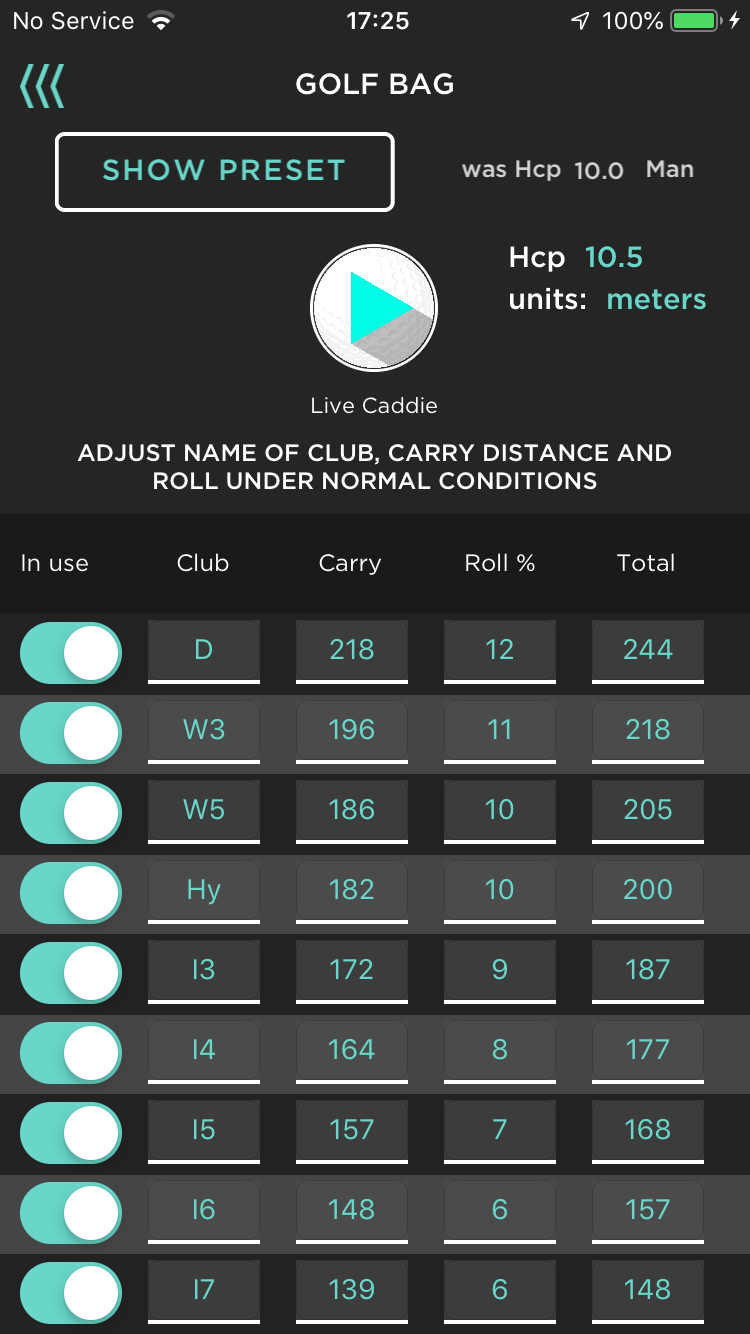
When you are finished making changes to your golf bag, select the back arrow in the top left corner of the screen.
Comments